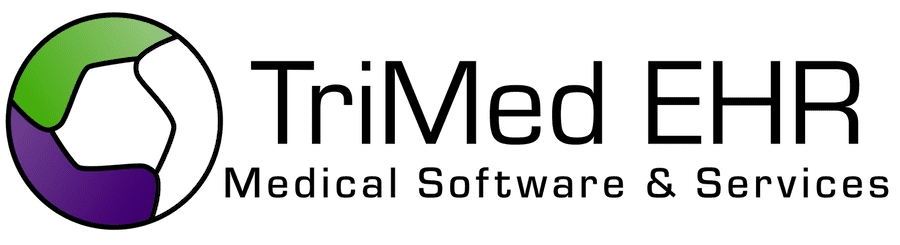Enhancing Digital Intake
Patients are accustomed to completing numerous forms during visits, and staff often spend valuable time entering this data manually. TriMed’s Patient Forms feature revolutionizes this process by digitizing patient information collection.
Patients can fill out clinical forms online before their appointments, including customizable medical history and safety questionnaires. Existing paper forms can be easily converted into digital versions and grouped into visit-specific packets, streamlining the workflow and reducing staff data entry.
Patients can fill out clinical forms online before their appointments, including customizable medical history and safety questionnaires. Existing paper forms can be easily converted into digital versions and grouped into visit-specific packets, streamlining the workflow and reducing staff data entry.
Built With You In Mind

Online Forms
Patient Forms can be completed entirely online—no paper needed. Patients can fill out a wide range of clinical forms, including medical histories, safety questionnaires, pre-op forms, progress reports, and more, all through a simple web browser.

All Your Current Forms
We can convert all your existing paper forms into digital versions, ensuring a seamless transition. TriMed also offers a library of standard pediatric forms, all fully customizable. Whether you want to tweak an old form or create a new one from scratch, just send us your requests, and we’ll build your custom templates.

Packets for Convenience
Group multiple forms into packets for specific visits, so patients fill out everything needed at once instead of selecting forms individually. Examples include pre-op packets, well-child check packets, or pregnancy packets. Packets can be assigned manually or automatically via notifications, making the process smooth and efficient.

Form Requests via Email or SMS
Automatically send form requests to patients before their appointments via email or SMS. For instance, invite all patients with upcoming Well Child visits to complete their forms in advance with a simple link. Once submitted, the system marks that part of the check-in process complete, saving time on appointment day.
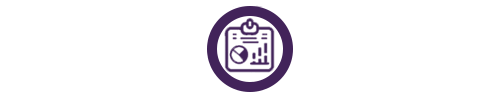
Real-Time Data Integration
Patient-entered data is immediately available in the EHR and becomes part of the patient’s chart as discrete, structured data. For example, family history entered in a portal form automatically populates the provider’s note under “Family History.” Data entered anywhere—whether inside the practice or remotely—is saved and organized accurately.

Patient Signatures
Capture patient signatures directly on forms, whether for data collection or consent verification. Signatures are easy to collect, especially on mobile devices.

Form Scoring for Enhanced Insights
Add scoring to forms and automatically flag responses needing provider attention. For example, if a patient answers a Safety Questionnaire with concerning responses, the provider is alerted upon chart review. Conversely, if all answers are normal, the form can be archived as a historic chart item—reducing unnecessary manual review.
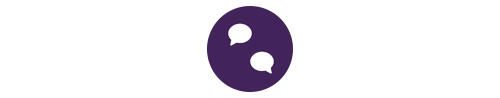
Multilingual Support
Patient Forms support any language, ensuring you can effectively reach and engage all your patients.
Explore Other Patient Engagement Features:
See the TriMed Difference For Yourself
Ranked as the #1 top placement for EHR solutions among 311 other companies.